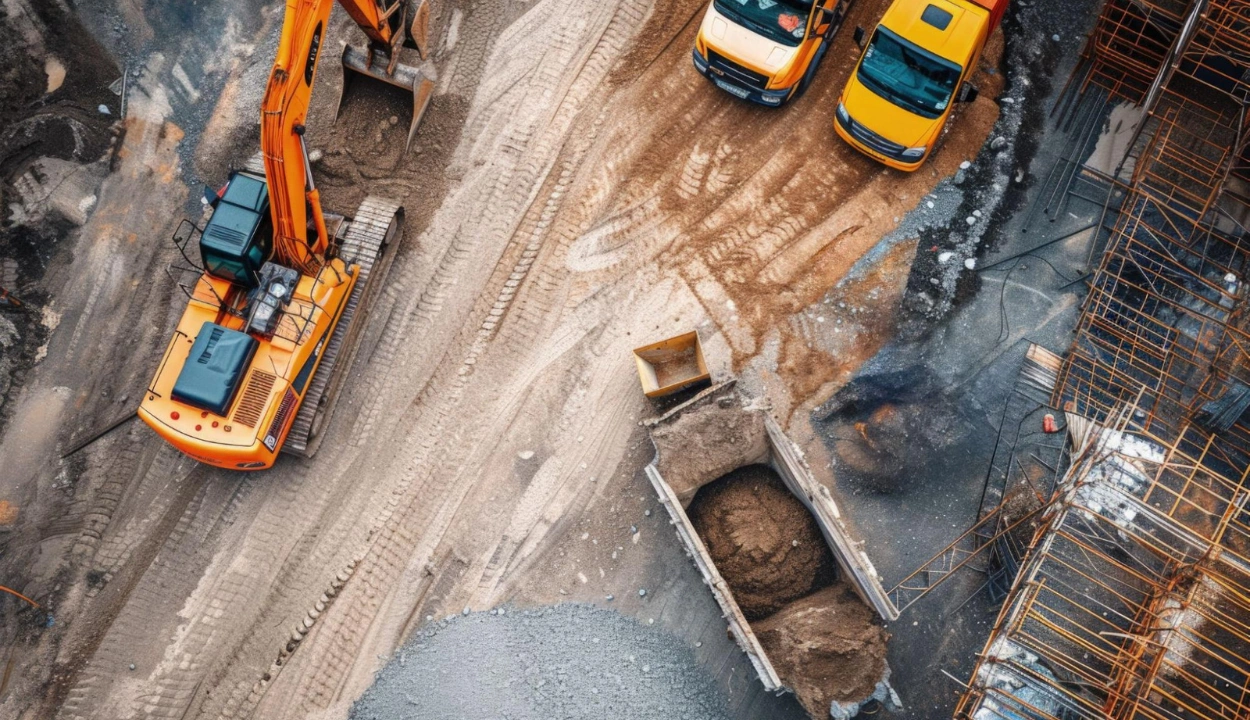How to Install and Configure an ELD
Constructive equipment needs to have an Electronic Logging Device (ELD) and require it to be installed and configured to monitor machine usage, improve performance, and, ultimately, regulatory compliance.
Nevertheless, operators suffer from compatibility problems, unclear installation instructions, and inaccurate data accuracy and integration; these challenges leave operators searching for alternative solutions that can be operationalized in their business and provide certain needed security.
Focusing on these pain points, this guide offers simple-to-follow installation, setup, and troubleshooting instructions so your ELD works correctly and in the way in which data is provided to you so that you can manage your fleet properly.
Understanding How ELDs Operate
Electronic Logging Devices (ELD) automate the tracking of on-duty hours for commercial drivers, eliminating much of the pre and post Hours of Service management recording.
ELDs used by commercial drivers must be FMCSA-approved and offer several key functionalities, including:
1. Automatic Recording of Activity and Location
ELDs automatically capture engine activity, operating hours, and geolocation.
This feature also helps monitoring the usage of construction equipment in various job sites and equipment is being used in an efficient manner but also within regulated hours.
Maps created with GPS integration help track equipment movements across a complex worksite.
By working seamlessly within ELDs, construction fleet management software like Clue - Construction equipment software can integrate with your ELD to consolidate this data and present it to field operations and made fleet management super easy..
2. Secure Electronic Data Transfer

There are secure Bluetooth, USB, or cellular networks, which can then be used to transmit the data to fleet managers or regulatory agencies.
This guarantees real time access to equipment usage data for construction projects to aid in compliance and to cut down time on audits.
3. Tamper-Resistant Features
The tamper resistant hardware and software placed in ELDs helps protect logged data in order to protect its integrity.
This is important in the construction industry as shared equipment usage is common.
4. Certification of Operator Records
They need to make sure records get certified at the end of each shift to be accountable.
This feature simplifies HOS compliance, eliminating for construction fleets the administrative burden of keeping track of records.
5. Audio Controls and User-Friendly Interfaces
But many ELDs are designed for easy, streamlined operation for the operators of heavy machinery.
The features include voice prompts and simple displays which minimize distractions that operators can concentrate on the job.
6. Equipment Maintenance Integration

Telematics can help advanced ELDs communicate real time diagnostics and maintenance warnings.
In construction, for example, where delays to project timelines can result in costly overtime as well as extended equipment down time, such information is particularly valuable.
With Clue, this data paired can help construction companies predict equipment downtime, proactively schedule equipment maintenance and avoid costly delays.
7. Multi-User Compatibility
Construction equipment often operates on a shared use model.
However, these ELD units are created to be able to track each operator separate from one another even if the same machine is being used between different users in a given day.
It is implemented in such a way that each operator remains in HOS compliance.
8. Job Site Efficiency Tracking
Sometimes many ELDs even contain functionality to monitor idle time, fuel use, and productivity indices.
Using these insights, they will help construction companies optimize equipment utilization, keep the costs down, and increase overall the efficiency of the project.
ELD Essentials: Installation and Configuration Made Simple
ELD Duty Statuses
1. Driving
Automatically recorded when the equipment is in motion at a certain speed threshold (typically 5 mph or above).
Tracks active operation of machinery. This status helps monitor when equipment is being used for its intended purpose, providing insights into productivity.
2. On Duty Not Driving
Recorded when the engine is running but the equipment is stationary, or when the operator is performing work-related tasks without operating the machinery.
- Loading or unloading materials
- Inspecting equipment
- Performing maintenance or refueling
3. Off Duty
Logged when the operator is not engaged in any work-related activities and is free from duty.
Ensures accurate tracking of breaks or when operators are not at the job site, helping with compliance and scheduling.
4. Sleeper Berth
Typically applies to long-haul truck drivers resting in designated sleeping areas.
For construction equipment, this status may not be applicable unless the equipment is used for transportation over long distances with overnight stays.
How to Use ELDs
1. Account Setup

Only drivers and owner operators that have a properly configured account with their motor carrier can effectively use ELDs.
Every driver’s account should have a unique Identification and Password to allow a secure access and accurate tracking of Hours of Service (HOS) data.
This is particularly important for owner operators who need to create one account for driving and the other account for handling things like managing user accounts, compliance oversight, etc.
This separation prevents operational mix ups and creates a neat record of all things happening.
Account setup ensures proper compliance with FMCSA standards as well as avoiding mistakes from running one account for multiple fleets.
2. Managing Unidentified Trips
All vehicle movement is automatically logged in ELDs, sometimes resulting in unrecognized trips without an assigned driver to the activity.
The responsibility lies with drivers to look through their trips and either claim the ones they’ve taken or reject the ones that they haven’t.
This makes sure their logs are accurate and full. Unclaimed trips that don’t make it are included in the fleet load statement for motor carriers to manage—they do so by annotating them with explanations, such as vehicle maintenance or non operational movement.
Unexplained or unaccounted trip movement is something that causes red flags, and unexplained movement can result in penalties during inspections if there is no effective management in place to handle it.
3. Off-Duty Status Management

Maintaining precise HOS logs relies on recording accurate, in real time, off-duty status.
As soon as drivers stop working, drivers must update their status in the ELD to reflect that non-driving time.
This stops errors or omissions of late updates or changes.
Besides that, real time updates give greater reliability during inspections and audits because of compliance with regulatory requirements.
Off duty status management ensures that drivers get the required rest to operate safely and protects drivers and motor carriers from violating driver’s hours of service rules.
4. Sleeper Berth Status
Drivers who take rest breaks in their vehicles must document when using the sleeper berth status in the ELD.
To ensure accurate tracking, the status for this should be entered, at the beginning of the rest period.
Drivers will need to enter this information if they can’t do it in real time, and will then edit and annotate the logs with a delayed explanation.
It’s particularly important to record sleeper berth status in order to comply with FMCSA HOS regulations that dictate rest periods for long haul operations.
Sleeper berth time properly logged not only ensures compliance, but it protects drivers from penalties and helps to show that drivers are compliant with safety protocols.
ELD Installation Process: Step-by-Step Outline
1. Preparing for Installation

- Turn off the engine: Make sure the vehicle is powered off when installing to prevent an electrical failure.
- Gather necessary tools and equipment: Make sure you have the device, cables and any instructions or tools for installation.
- Locate the vehicle’s diagnostic port: Find out where the general location is (details in Step 2).
2. Locating the Diagnostic Port

Connecting an ELD device requires the use of a diagnostic port. It’s usually found in one of the following areas:
- Left side of the dashboard: Near the driver’s seat.
- Under the steering wheel: You could access it from the driver’s position.
- Near the driver’s left kick panel: Usually located below or to the side of the steering wheel.
- Below the driver’s seat: There is the port here for ease of convenience.
- Around the pedals: It might be on the left, right or above the brake or accelerator pedals.
- Above the footrest: Next to where the driver places their left foot.
- Near the clutch pedal, handbrake, or emergency brake: It is also common in vehicles that we use transmissions.
3. Connecting the ELD Cable to the Diagnostic Port

Identify the correct cable type: Match the ELD connector to the vehicle’s diagnostic port. Common types include:
- 9-pin connector
- 6-pin connector
- OBDII connector
Connecting the OBDII cable:
- Put the connector pins over the diagnostic port.
- Press until the cable snaps on or it feels secure (it won’t ever come off by accident).
- Make sure the connection is tight and nothing is moving around or touching.
4. Positioning the ELD Device

- Secure the device: After the cable is connected, put the ELD device in a safe and appropriate place. Keep in mind the following:
- Safety first: Ensure the device does not block or interfere with the pedals, handbrake, or any critical vehicle controls.
- Driver’s visibility: Don’t put the device in a place that will obstruct a driver’s sight of the road.
- Avoid metal interference: Do not install the ELD under or behind a metal surface which can affect the signal or performance of the ELD.
- Optimal airflow: Do not overheat your device. Place your device in a well ventilated area.
- Secure the device with mounting tools if provided: It can be secured with adhesive strips, clips or screws such that the device stays in place during vehicle operation.
By following these steps, you can ensure a smooth and secure ELD installation, setting your vehicle up for accurate and reliable logging.
Final Thoughts
Installation and configuration of the ELDs are critical to compliance, logging accurate data and making managing your fleet as efficient as possible.
This clears away the steps of the process so that the device functions correctly, reduces error levels and boosts productivity.
Finding solutions early to compatibility and data management challenges allows operators to optimize equipment usage while complying with regulations.
A properly installed ELD will prove reliable, delivering the hardware and software you need to effectively monitor and operate your fleet.
Clue enhances the ELD installation and operation process by addressing compatibility issues, offering actionable insights into equipment usage, and streamlining data management.
By integrating Clue with your ELD system, operators can overcome common challenges such as data inaccuracies and inefficiencies, ensuring optimal equipment performance and regulatory compliance.
Transform Your Equipment Management